FAQ
 Frequently Asked Questions about netbusinessrating.com
Frequently Asked Questions about netbusinessrating.comAll most frequently asked questions
What's «netbusinessrating » ?
- What is this site ?
- How this website can help me to make money online ?
- What's a « ranking » ?
- What's a « review » ?
- A « status », what is it ?
- How to contact you ?
A social website
- Why contribute to NBR ?
- How to contribute to NBR ?
- How to modify a review ?
- How are classified our rankings ?
Comments
Tools for members
- What interest has the registration to NBR?
- What's a referral link ?
- How to put my referral link on a review ?
- What's a « boosted review » ?
- What's a « chip » ?
- How to obtain chips ?
- What's a « toplink » ?
- Do you not sell my email address for promotions?
- I registered but I do not receive e-mail confirmation ...
- How do I edit my profile?
- How do I delete my account?
Other questions
All the answers
What's this site
Netbusinessrating, more commonly called NBR, rank and notes sites that can make money on the Internet: the paying sites.
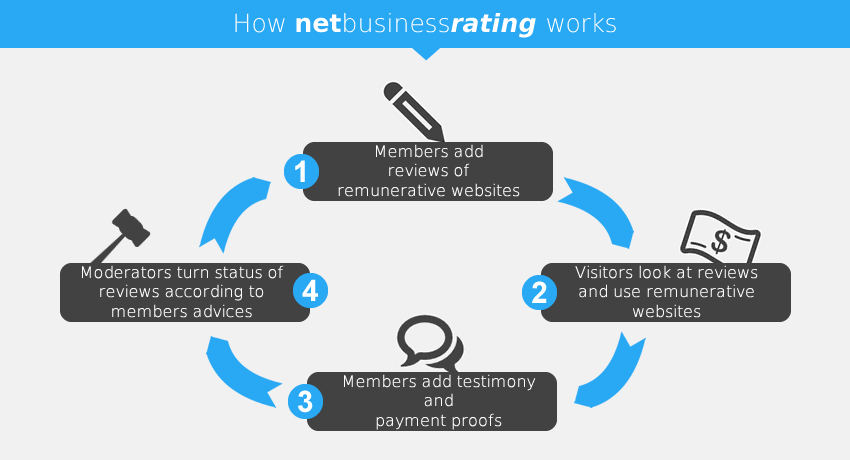
How this website can help me to make money online
Itself, NBR will not make you earn anything, but you will find information and comparative of remunerative websites, that on them, you could generate an online income.
What's a « ranking » ?
This is a classification of a categorie / section of paying websites. Discover all NBR categories.
What's a « review » ?
A review is simply a presentation of a profitable website. So you will find a presentation of this website and the opinions of the members of NBR about it.
What's a status ?
This is the rating granted by NBR to a review. When a new review is added to NBR, the default status is "new". Then, according to the opinion of the members, this status may change positively ("promising" and "legit") or negatively ("doubtful", "scam") or become "closed" if the site in question ceases to operate. This rating reflects our confidence in the ability to pay for a site. See the criteria for changing status.
How to contact you ?
Nothing could be easier. Send us an e-mail to the fllowing address : contact [@] netbusinessrating.com
Remove spaces and brackets. We will respond within a short time.
Why contribute to NBR ?
Netbusinessrating is a social website that is developed through the activity of its contributors. In adding / editing / commenting reviews, you allow NBR to offer more quantity and quality information to users. Your feedback helps the moderators to change the status of files and so users can make their choice knowingly.
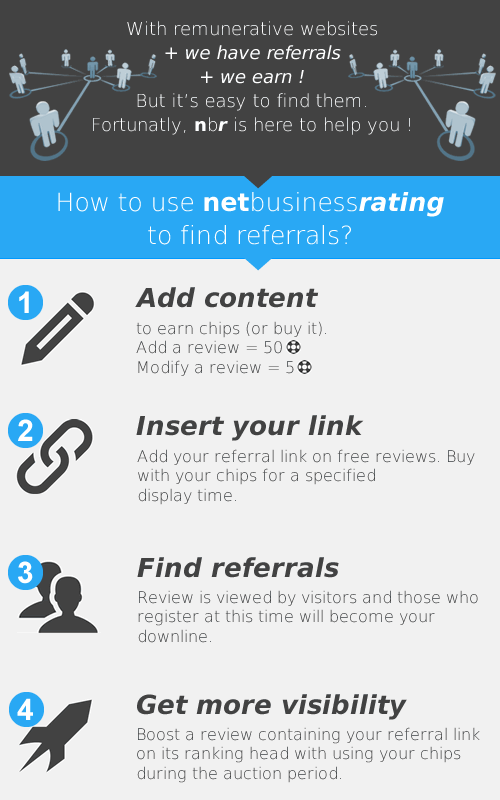
How to contribute to NBR ?
Simply become a member of NBR. This is absolutely free. Then:
- go to a review to change it or add a comment to it.
- go on a ranking to vote for your favorite reviews.
- go to your member account to add a review.
How to modify a review ?
Simply with clicking on the pen icon on a review. There are 4 pen icons per review. Each one allows to modify a specific review part.
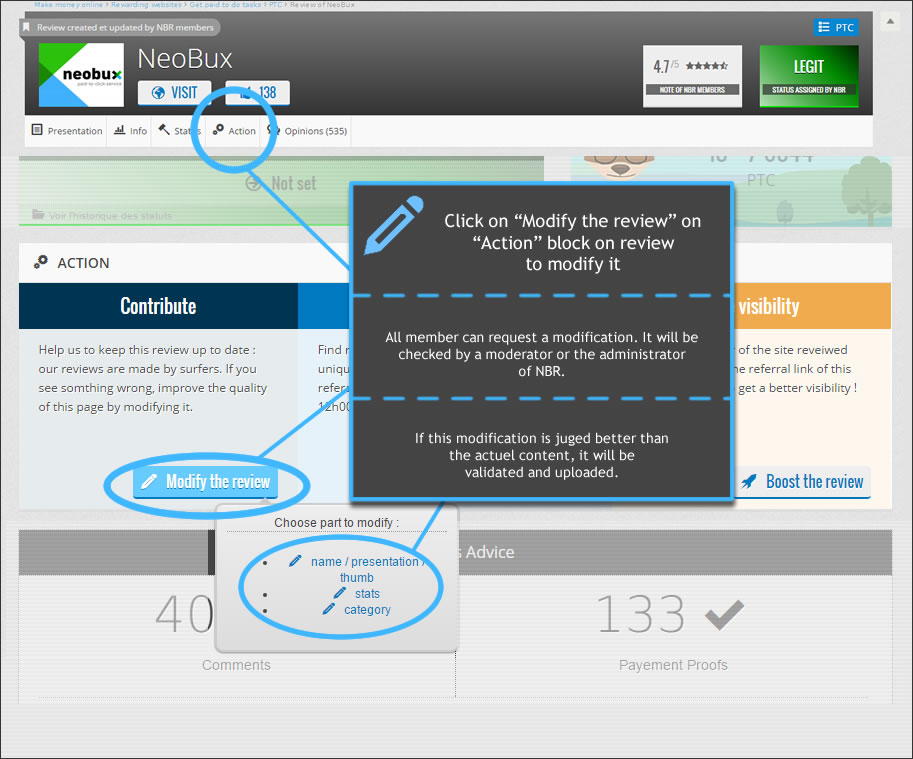
Only better content than actual will be validated. Duplicate content is not accepted regarding to the SEO of NBR.
How are classified our rankings ?
By default sorted by status and by number of votes, the sort of a comparative list can be change by displaying and modifying criteria. To do this, click on "search criteria" on the bootomof a ranking.
Can I put what I want to comment on a review ?
You can comment a review as you wish, say good or bad thing, but still, please:
- arguing your opinion.
- remaining courteous in your comments.
What's the aim to comment a review ?
Write a comment on a review allows us to get an idea about the seriousness of a site. Your comment will help us to change the status of a review, in accordance with our rules for status evolution.
What interest has the registration to NBR?
NBR membership allows you to participate in the development of the world's largest directory of profitable sites. You can:
- add / modify reviews
- activate the alert by email when the status of a particular review is changing.
- activate the alert by email when a new comment is added on a particular review.
In addition of being able to add your grain of sand in making us enjoy your experience with your comments, know that being a member of NBR also allows you to find referrals for your online business that you like.
Have many referrals allows in many business to earn more : NBR allows you to find these referrals. How? By inserting your referral link on a reveiw for example, or by spreading your "toplink." Read the following chapters to understand it all.
What's a referral link ?
A referral link allows you to refer your godsons on a website.
How to put my referral link on a review ?
Go to a listing / ranking, click above on the "Action" button and click "My referral link on this review" in the block "Finding referrals". You can then choose how many days you want to see your referral link on this page.
-> Enter your referral link and validate.
If you have enough chips to perform this action, it will be done immediately. Otherwise you will get more tokens by participating in the website or directly by making a purchase on NBR.
So every time someone consult this review and clicks the button "Visit" to reeach the presentated site, it will be through your referral link. If the user registers, it will become your referral.
It will be possible to prolonge the display period (within a limit of 30 days renewable) of your referral link, or stop (while recovering unspent chips) - all from NBR your member area.
Warning, if the referral link is already taken, you can book it:
- Click on "Book the referral link" in the "Action" block of the review of site that you want to find referrals.
- The reservation module opens, showing you the cost of the reservation for 30 days and date of availability.
- If no one has reserved the link, pay the reservation: it blocks the end date of the referral link controled by the member that has the link online to date. He can not extend this time.
- If several members wish to book the link, the reservation is played at auction. The highest bidder wins the auction at the end. The other members are reimbursed at the time. All members are notified of the outcome by email. Note that the member who has the link can participate itself to the auction.
Note that your link will appear on the review in all major cases (visit the live page via a search engine via a comparative via the tops of the members or via the internal search engine to NBR) but not on inserts dedicated to annex monetization of NBR as the recommendation block on reveiws, Tops published by drafting and sometimes in articles of the site. This allows the site to not depend solely on selling chips and thus to charge prices benefit all members. Of course the rental price is based on the number of outbound clicks taht only considers the clicks from the rented referral link.
What's a « boosted review » ?
The most popular revviews viewed by surfers are those in the top positions of our rankings. A boosted review appearing at the top of its ranking, it ensures maximum visibility on NBR.
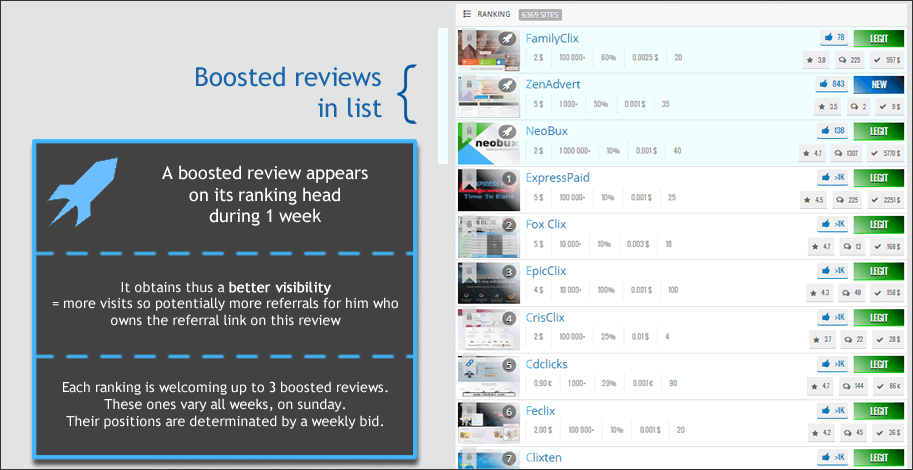
It displays a maximum of 3 boosted reviews by ranking. A period of boost lasts a week. To include a review in these three boosted reviews, you must engage a boost bid. To do this you must bid some of your chips.
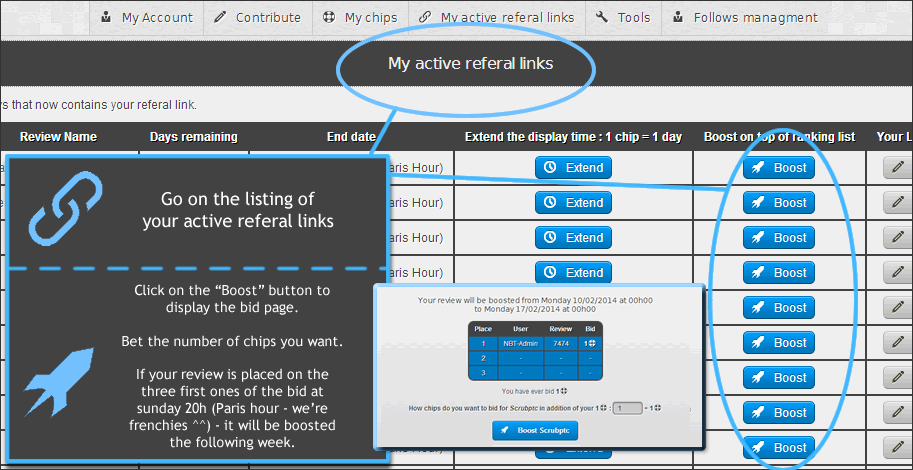
3 reveiws of ranking from them the more chips were wagered win. They will be boosted in the next week. Regarding the "losing" bids, chips are refunded to bidders.
What's a « chip » ?
Chips (understand also Tokens) are the virtual currency of NBR. They serve two purposes:
- be able to put your referral link on a review.
- to boost a review on top of its ranking.
How to obtain chips ?
You get free chips by adding or changing reviews. You also have the option to buy chips. See your member area for it.
What's a « toplink » ?
The toplink of a member is visible when you click on their username. Then we go on the cover page of the member. On this page, under the brief description of the member, is, if he created it, his toplink.
A toplink contains up to 5 links or banners + descriptions of the favorites paying sites of a member. Of course, these links are mostly sponsorship links of this member or links to his / her own sites.
A toplink is a tool intended to be broadcast on the web to help you find referrals for your favorite business or increase the visibility of your website or personal blog.
To edit your toplink, go to your member account and look for the "Tools" area.
Do you not sell my email address for promotions?
No, absolutely not. Your email address is used only for us to identify you and send you emails if you have enabled any follow. Your address will never be given or sold to a third party. We will not send you promotion of any other site. In short, we do not spam you.
I registered but I do not receive e-mail confirmation ...
Check our response has not arrived in your spam. Otherwise make sure you have correctly entered the correct email address. Wait 5 minutes, it may sometimes sending email is long.
How do I edit my profile ?
Go on your member area (tab « My Account ») then click on « Modify my account ». You can change your personal data, including changing your avatar.
How do I delete my account ?
Go on your member area (tab « My Account ») then click on « Modify my account ». On the bottom, a button will allows you to do this definitive action.
I would like to become a moderator on NBR
We are always looking for new moderators motivated by the idea of ??making cleaner paid web. If you have experience in one or more of the items presented on NBR, contact us by email and make a request to become moderator explaining your reasons. Attention, excellent command of the English or French language is required!
